How do I send to money by Paypal?
With PayPal, you can send money or make a payment to anyone with an email address or mobile number.
Here’s how to send money on the PayPal app:
- Tap
 Payments, then tap Pay.
Payments, then tap Pay. - Enter the recipient’s name, PayPal username, email or mobile number.
- Enter the amount, choose the currency, add a message (optional) and tap Next.
- Select how you want to pay and tap Next.
- Select “Friends and Family” and tap Next.
- Check the details and tap Send.
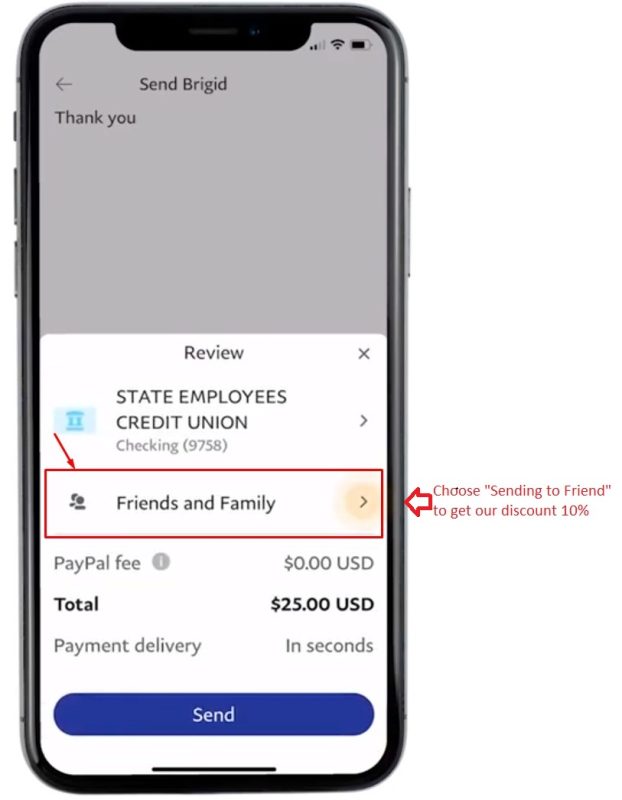
.
.
See Video
From your computer, here’s how to send money:
- Click Send & Request at the top of the page.
- Enter the recipient’s name, PayPal username, email address or mobile number and click Next.
- Enter the amount, choose the currency, add a note (if needed) and click Continue.
- Select “Sending to a friend.”
- Select how you want to pay and click Next.
- Review the information and click Send Payment Now.
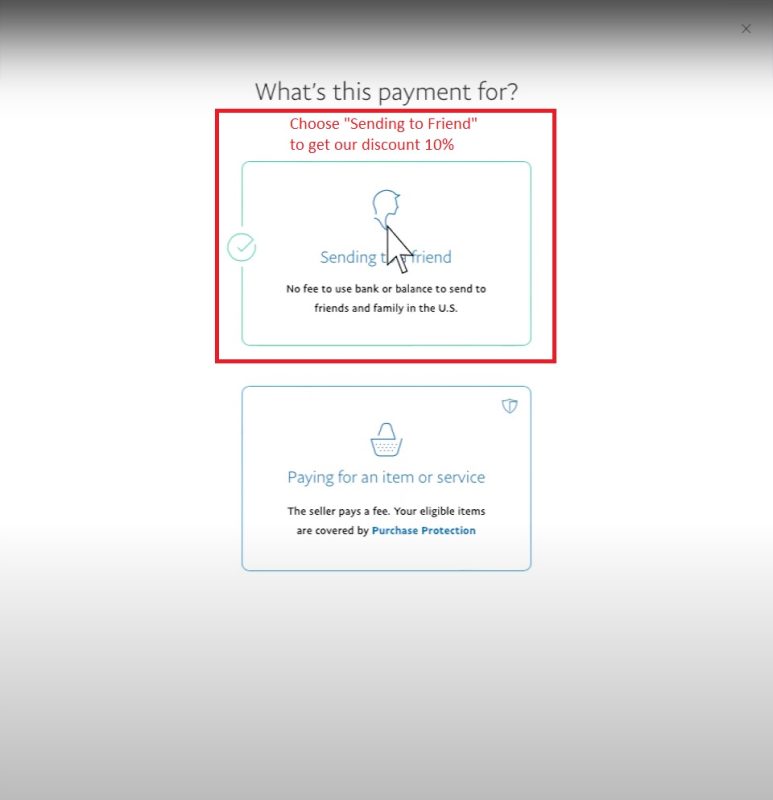
.
.
See Video
(Repgod Support Team)

 Payments, then tap Pay.
Payments, then tap Pay.